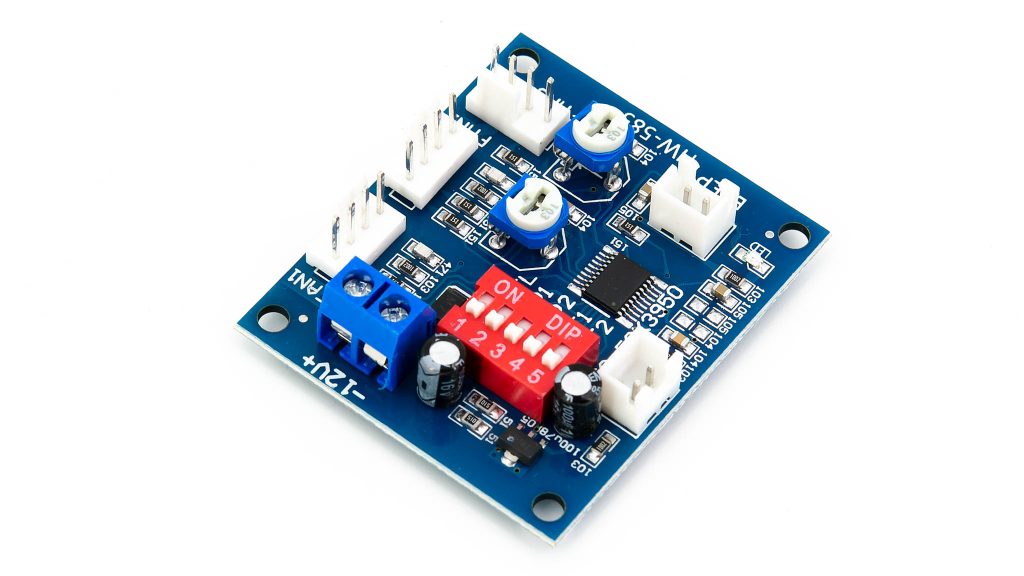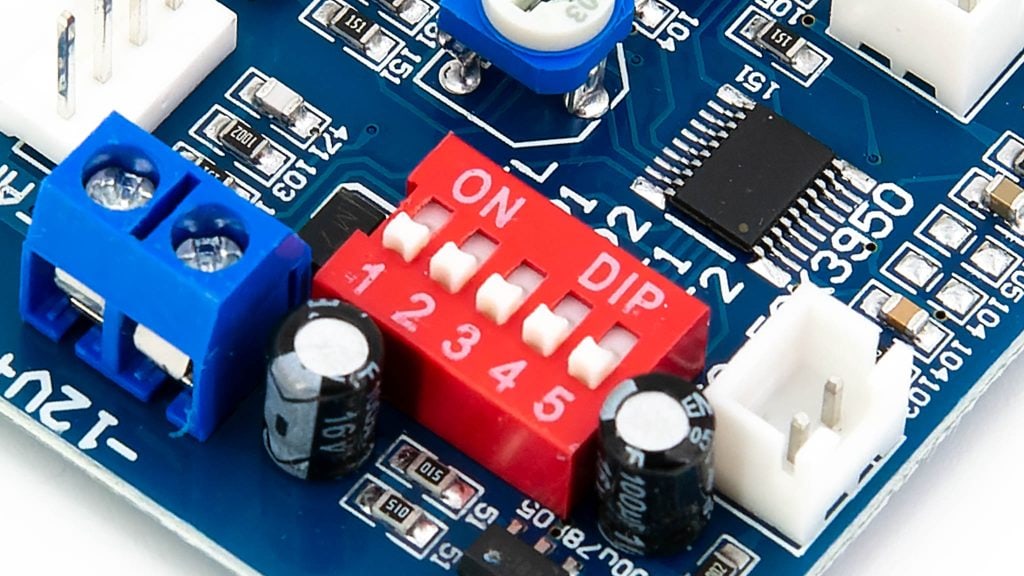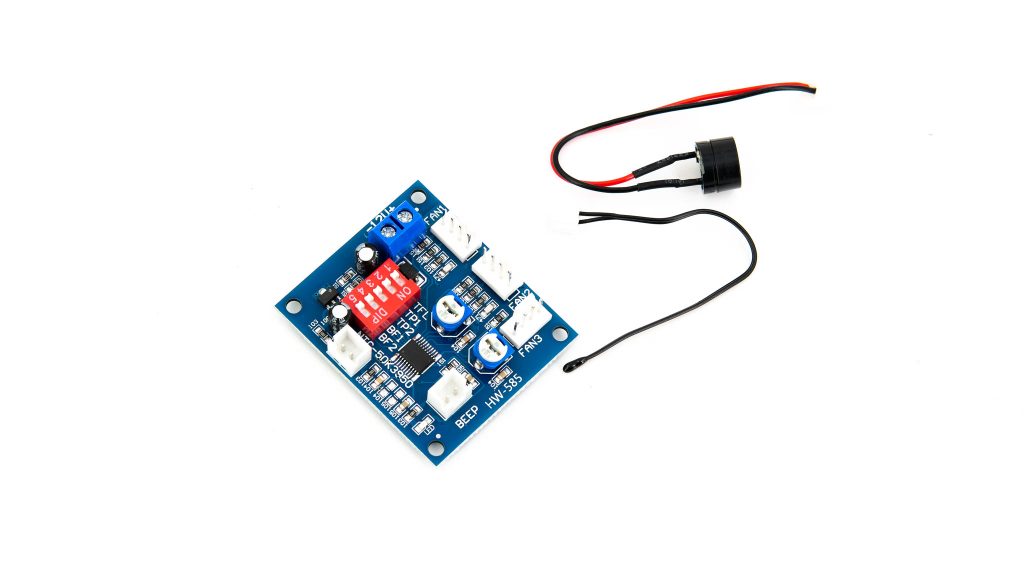I have a small 19 inch server rack in my office. Of course, this has to be actively cooled with the help of two 120 mm fans in the lid. However, since this is within earshot, volume is definitely a factor for me.
Currently, I simply use two Noctua fans on a 12V power supply.
However, I have come across a super exciting alternative. So you can find at Aliexpress a small PCB with 3x 4-pin fan connectors, a temperature sensor and adjustable temperature limit range for just +-2€.
This I found super exciting! So I can cool my server rack temperature controlled for little money!
Let’s take a look at this board in a short test!
The „DC 12V 5A PWM PC CPU Fan Temperature Control Speed Controller Board“ under test
The fan controller board is a „bare“ board measuring approx. 43 x 51 mm. This has the following connectors:
3x 4-pin fan connectors
1x temperature sensor connector
1x beeper connector
1x 12V DC terminals (input)
So the board is powered by a 12V input terminal. For normal fans, a 12V/1A power supply will usually suffice here.
We can connect up to three 4 pin fans to the controller. The anze is controlled by two rotary screws or 5 dip switches.
In idle mode, the board requires just 0.06W without fans.
Fan 1 temperature controlled only
Something I did not know when ordering, only the fan connector number 1 is temperature controlled!
This I find super too bad! But of course can be split with splitters, etc. on several fans.
Fan port 2 and 3 run at a fixed speed, which you adjust via the two screws next to the ports.
Only 4-pin fans can be controlled!
Important! Only 4-pin fans can be controlled on this board. This applies to all ports! 3-pin fans simply always run at 100%.
Keine Anleitung
With the delivery of the fan controller board is no manual or any information what the dip switches do etc..
I have rhymed together or tested most of it myself.
1- TFP = Minimum fan speed for port 1 20% or 40%.
2 and 3 – TP1/TP2 = Decide the temperature range.
| TP1 | TP2 | Accelerated temperature | Full Speed |
| Aus | Aus | 35 Grad | 45 Grad |
| An | Aus | 40 Grad | 55 Grad |
| Aus | An | 50 Grad | 70 Grad |
| An | An | 60 Grad | 90 Grad |
4 and 5 – BF1/BF2 = Beeper control for fan port 2 and 3
Does it work?
In short, yes! It is a bit disappointing that only port 1 is temperature controlled, but it works.
As soon as the temperature exceeds the two thresholds, the fan spins up. The response time of the board is a few seconds!
I have the board installed in my server cabinet, where I have had no problems so far. I would have almost wished for a slightly lower startup temperature here. 35 / 45 degrees are OK, but I would have liked more 30 / 40 degrees minimum temperatures.
Conclusion
This should be less of a test and more of a hint that you can get something like this cheap from China. Especially if you are trying to cool a server cabinet or a „drawer“ in which a PC is, then this is great!
Especially at a price of under 4€ including delivery.
However, the board is also not perfect. So only fan port 1 is temperature controlled. I would also like to see somewhat lower startup temperatures. But maybe the board is still interesting for one or the other of you.