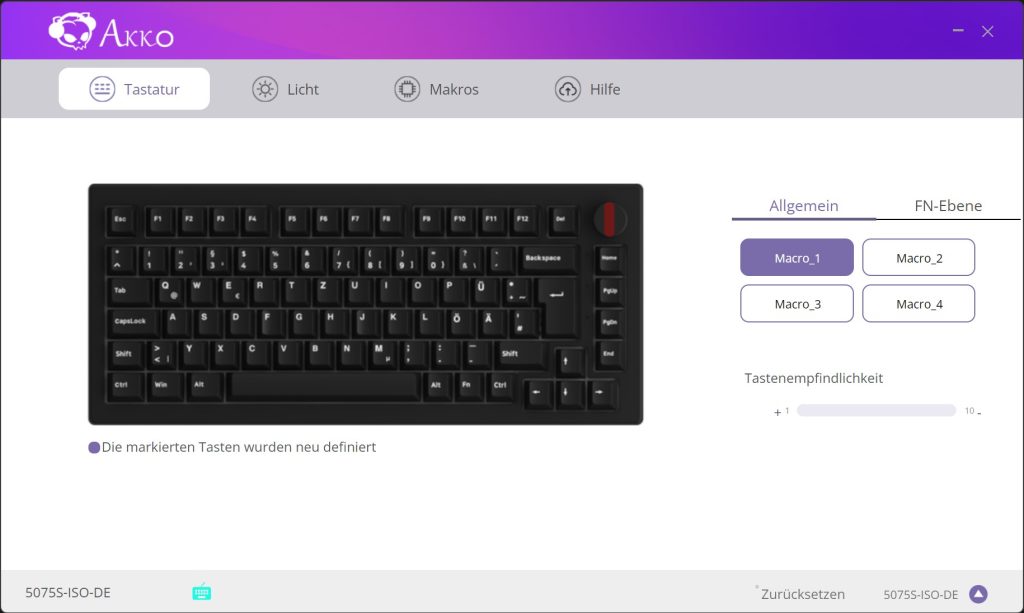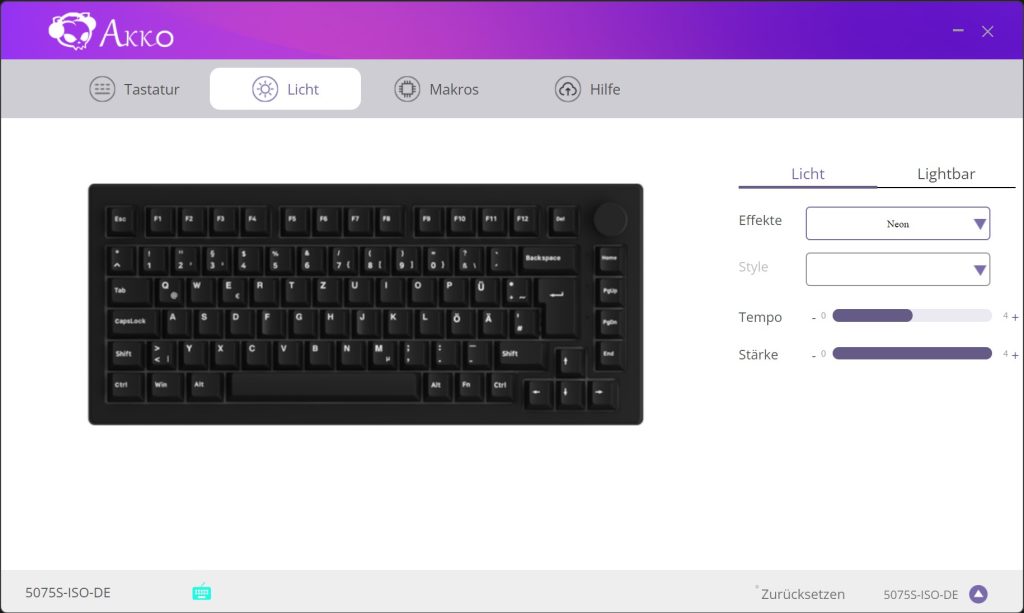A good keyboard is worth its weight in gold for both gaming and the home office! Some of the best cheap keyboards come from Akko. Akko offers some excellent keyboards at great prices!
Unfortunately, most Akko keyboards do not have a German layout, a no go for many. However, Akko is bringing more and more keyboards with a German layout, including the latest version of the Akko 5075S.
The Akko 5075S has a very exciting design, which reminds me of the GMMK Pro, but at a fraction of the price.
As usual, the keyboard has high-quality mechanical keys, RGB lighting and hot swap socket. In addition, we also have a rotary wheel, very cool!
But how does it look in practice? Is the Akko 5075S a successful alternative to Corsair, GMMK and Co?
At this point, many thanks to Akko for providing the 5075S for this test.
The Akko 5075S in the test
The Akko 5075S uses a so-called 75% layout. More on that later, but in essence the keyboard omits the number pad, but is otherwise not restricted.
Accordingly, the keyboard isn’t tiny, but it isn’t huge either. This one has a nice form suitable for everyday use. The design is reminiscent of the GMMK Pro, which is also due to the rotary wheel.
For example, the keyboard has a handy rotary dial on the upper right edge, which can be used to adjust the volume, for example. I am a big fan of this knob and it also makes the keyboard a bit more visually appealing.
Unlike the GMMK Pro or even the Monsgeek M1, the 5075S is unfortunately not made of metal. The keyboard is made entirely of plastic. However, it is made of quite solid plastic. Thus, the keyboard looks stable and well-made. With 818g, it is also not quite light.
The keyboard is connected via USB C. On the back, we have feet for ergonomics that you can set up in two steps. There is no palm rest.
However, I would possibly recommend an additional fabric palm rest, since the keyboard is relatively high.
With hot swap sockets
The Akko 5075S has so called hot swap sockets. You can easily remove the keyboard’s buttons, they are only plugged in.
Why would you want this?
If you want to try other buttons with different characteristics, no problem! These are universally compatible (with all 3 pin buttons) and super fast exchanged. You can get pushbuttons from X manufacturers and also Akko https://akkogear.de/collections/switches
If a button is defective, you do not have to replace the whole keyboard.
QWERTZ 75% Layout
The Akko 5075S is available in the ISO „QWERTZ“ layout we know. So we have üöä etc., as well as a high Enter key, long caps lock etc.
If you choose this version, you have a completely classic German keyboard.
This is based on the 75% layout. The Akko 5075S has the standard key field, F keys, arrow keys and „additional keys“ like Page Up, Page Down, etc.
Basically, only the number pad is omitted, which saves some space on your desk.
Switches
In my Akko 5075S are Akko’s own „CS Crystal Switch“ buttons.
| AKKO CS Crystal | Cherry MX Red | Cherry MX Speed Silver | |
| Art | Linear | Linear | Linear |
| Kraft | 43 gf | 45 gf | 45 gf |
| Hub | 4.0 mm | 4.0 mm | 3.4 mm |
| Auslösepunkt | 1.6 mm | 2.0 mm | 1.2 mm |
The CS Crystal Switch is a classic linear switch. This means that it feels constant when pressed. This makes it comparable to the Cherry MX Red and its replicas.
In contrast to the Cherry MX, however, the trigger point is slightly advanced and is 1.6mm. Thus, the button triggers a bit faster, but not quite as fast as an MX Speed Silver.
So this one is the middle ground between MX Red and MX Silver.
The typing feel
Let’s first talk about the CS Crystal keys. As usual with Akko, these have a very good pressure feel. The keys feel even and smooth. These are on par with Cherry MX Reds, maybe a little above, but they differ more in sound than pressure feel.
However, the CS Crystal are not my „favorite“ Akko keys either. I like the CS Wine Red and the CS Jelly White a bit more, but the differences are minor and possibly due to personal preference.
In general, typing on the Akko 5075S is very good! The case appears stable and „full“. The stroke of the keys is nice and firm and the case doesn’t bend. Silicone pads are included, which you can install to make the keyboard a bit softer, if you prefer.
Could the typing feel be any better? From my point of view with a plastic keyboard, hardly. The Akko 5075S is extremely close to optimal here. The CS Crystal also does a very good job! Even if they are not separately lubricated or greased, the keys run nice and smooth.
Large keys like space or enter sound really good! These do not have a „bright“ clacking, as with many cheap keyboard, but are also wonderfully rich sounding and feeling.
At the same time, the sound generally maintains a nice balance of „instead“ but also somewhat muffled sounding. For example, Akko uses silicone pads inside to fill cavities, which makes the sound more valuable.
The bottom line is that the Akko 5075S is a great keyboard for both typing and gaming!
Illumination, RGB and software
In principle, each key of the keyboard is equipped with an RGB LED. In addition, we have an LED bar on the left and right.
You can control these freely via the Akko software. There are several lighting options and patterns here. The RGB LEDs are nice and bright. However, the keycaps are not translucent!
Besides the RGB control, you can freely assign keys on the keyboard to others, create macros, etc. The software from Akko is good!
Conclusion
For around 120€, the Akko 5075S is a top keyboard! In terms of typing feel, none of the big manufacturers like Corsair, Razer, etc. have anything comparable in this price range.
The Akko 5075S simply feels very high-quality and precise! The sound of the keyboard is also quite high-quality and rich without being too loud or obtrusive.
In addition, there is the German 75% layout. Although 60% mini keyboards are currently somewhat trendy, the 75% layout is simply a good deal more suitable for everyday use without being huge. The rotary knob for quickly adjusting the volume is also great, which makes the keyboard stand out from the crowd.
The customizability is also a big plus. Don’t you like the CS Crystal keys? Or you want to try something different? No problem! You can simply remove the buttons and replace them with other 3-pin buttons. Such buttons you get for +-20-50€ masses on the market in all styles.
So especially if you’re looking for a somewhat customizable keyboard, you’ll be very happy with the Akko 5075S!
Is there anything that speaks against the Akko 5075S? No. A metal case like the GMMK Pro would have been nice, but the GMMK Pro costs 2-3x as much.
For the 120€ price range, the Akko 5075S is excellent, especially if you are concerned about the typing feel!