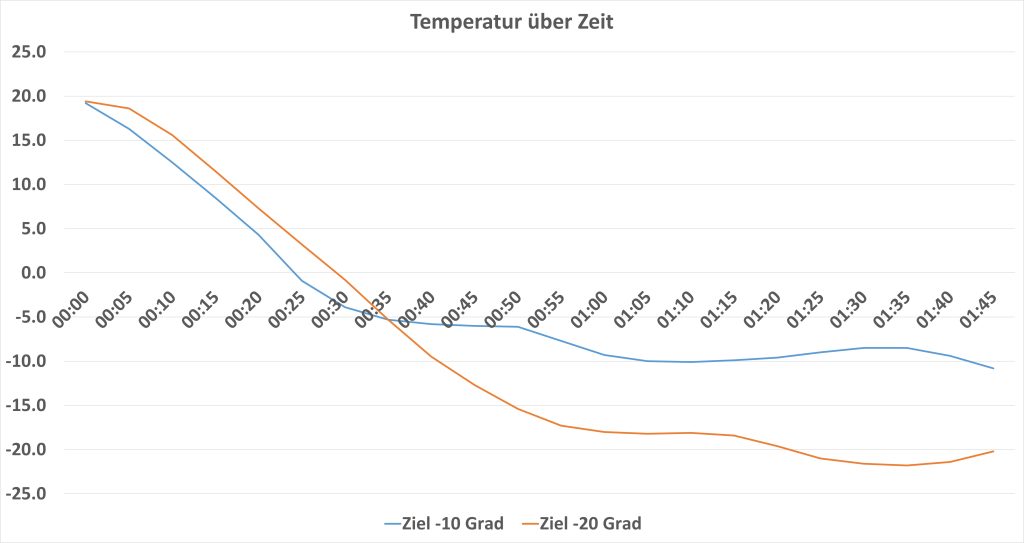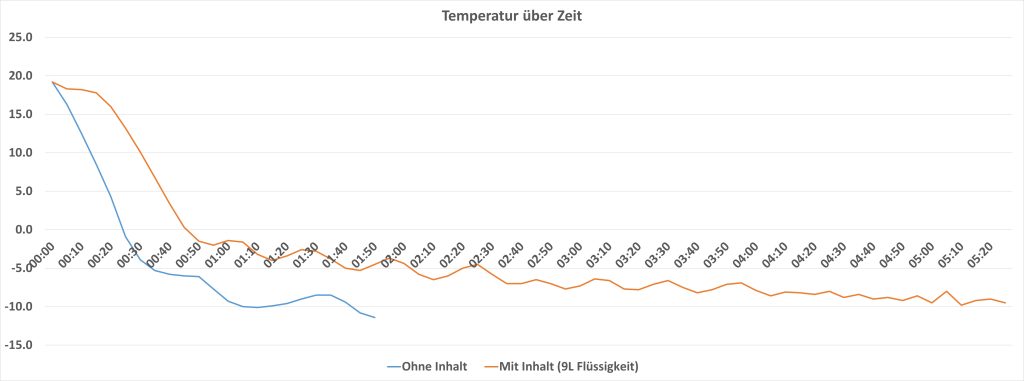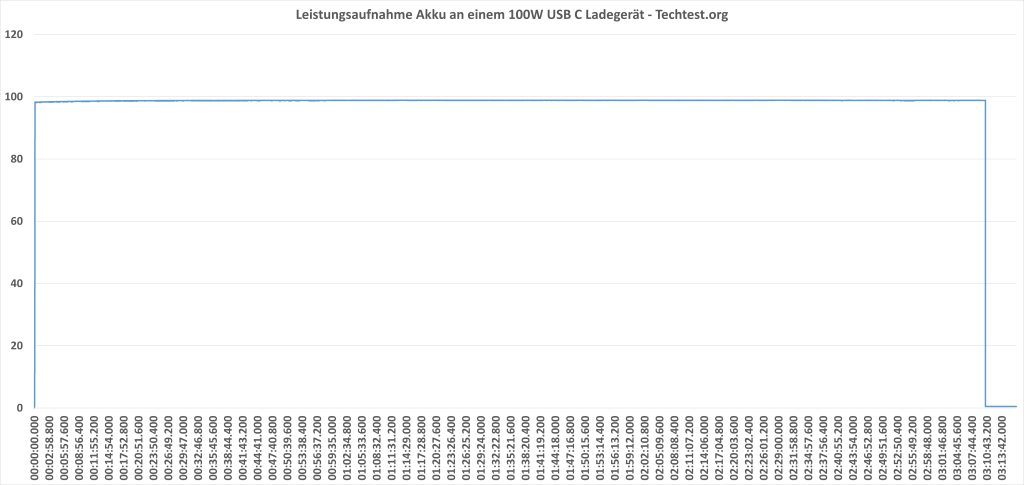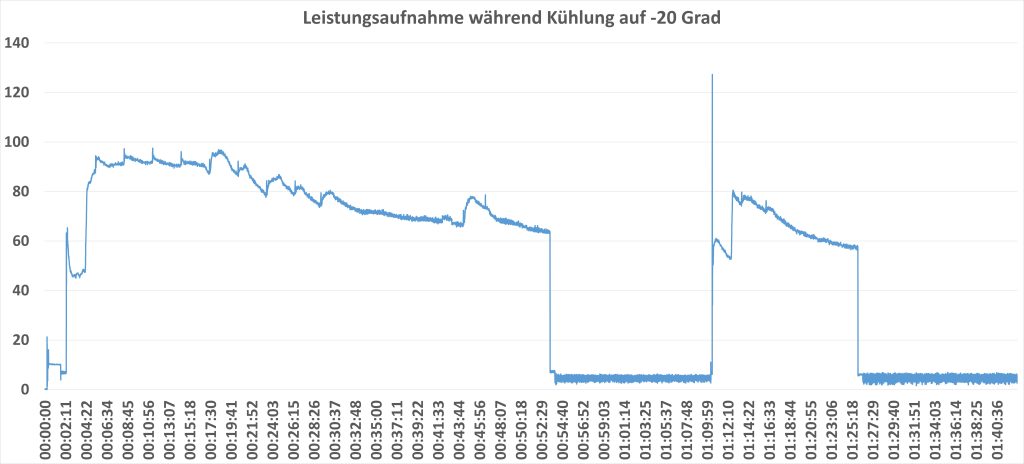EcoFlow is known for its excellent power stations and solar charging products. However, EcoFlow is increasingly expanding its product range. The newest member of the EcoFlow family is the Glacier, a battery-powered, solar-chargeable cooler! And unlike another well-known manufacturer, the Glacier didn’t require a Kickstarter campaign.
At the same time, the Glacier offers a gigantic range of functions for a cooler.
- Compressor cooler
- Integrated and replaceable battery for up to 24 hours runtime
- Ice cube function! (18 ice cubes in 12 minutes)
- Battery chargeable via solar in the cool box
- App support
This does read fantastic! Just that you can even charge the cooler via solar. Theoretically, an „unlimited“ runtime is possible, as long as the sun plays along.
I have not yet seen an ice cube function in any cooler. Cool, in the truest sense of the word! But what does it look like in practice? Does the EcoFlow Glacier compressor cooler really work that well?
Does charging via solar work? Let’s find out in the test!
At this point, many thanks to EcoFlow for making the Glacier available for this test.
The EcoFlow Glacier battery cooler in the test at techtest.org
The EcoFlow Glacier is a compressor cooler! Accordingly, this uses the same, much more efficient, technical design of a refrigerator, compared to cheap coolers, which usually rely on a Peltier element.
However, this also makes the Glacier a lot bigger! Thus, the cooler measures a whopping 776 x 385 x 445 mm and brings especially 23.3 kg on the scale!
Especially the high weight can be a big disadvantage. Fully loaded, with battery, etc., the cooler can easily bring around 30 kg on the scale.
Optionally EcoFlow offers a set of wheels and handle for the Glacier, to which I would also clearly advise!
Inside, the cooler offers 36L of space, divided into two sections. One area is equipped with a basket.
Next to the main area you will find the ice maker and the control display, as well as the buttons for control.
On the right edge of the cooler you will find the only connector, an XT60 port. XT60 is a „standard connector“(you can find adaptercables e.g. at Amazon in masses, affiliate link) and you can easily get adapters to e.g. the typical MC4 solar connectors here.
Included in the delivery is a suitable power supply, as well as a car plug.
The cooling capacity of the Glacier
The Glacier is a compressor cooler, accordingly it can reach very low temperatures. EcoFlow advertises up to -20 degrees and yes I can confirm the cooler can reach this temperature!
It even has two cooling zones, which you can control independently of each other to a certain extent.
But how long does it take to cool the interior? For this I measured the temperature in the interior and logged it. Cooling is very fast, so I cooled the interior once to -10 degrees and once to -20 degrees.
The temperature of -10 degrees is already reached after about 1h. However, the Glacier already stops cooling after about 30 minutes. The difference between cooling stop and reaching temperature is simply the time it takes for the meter and the air inside to cool down.
-20 degrees is reached after about 1:20h to 1:25h. I would say this is super snappy! Sure, it would take longer at a higher starting temperature, but I don’t think the differences would be gigantic either.
However, this was also without content. With content, of course, the world looks a little different. Here are the values with 6x 1.5L water bottles.
Here we see that it takes significantly longer
The battery, a whopping 296 Wh! And chargeable via USB C!
Inside the EcoFlow Glacier is a 296 Wh battery! This is a pretty powerful battery, and according to EcoFlow, it should power the cooler for up to 24 hours.
The battery is completely optional and can be easily removed from the cooler.
In doing so, EcoFlow has done a truly outstanding job! Thus, the battery is charged either in the cooler or via USB C!
Yes the battery has a 100W USB C port! This is an in and out. Yes! You can also use the battery as a giant powerbank. In my opinion, EcoFlow has thought along really well here, because the battery is wonderfully flexible.
The battery takes about 3 hours to charge on a 100W USB C charger. It takes correspondingly longer on a smaller charger.
But these values fit or are even quite fast for a battery that has 296Wh and the flexibility to simply use any USB C charger is world class!
But does the battery really have the advertised capacity? I measured these in the style of my powerbank tests on the USB C port.
Here I got 268.57Wh at 20V/3A. So the capacity fits. Especially since the efficiency will be even better via the contacts on the back of the battery.
How long does the battery last?
The battery life of the EcoFlow Glacier naturally varies extremely according to ambient temperatures, desired target temperature, contents, etc.
I was able to determine the following values:
- 20 degrees room temperature to 5 degrees with 6x 1,5L contents 43:30h
- 20 degrees room temperature to -5 degrees with 6x 1,5L content 13:45h
When cooled to 15 degrees below room temperature, the battery lasted a whopping 43:30h! At 25 degrees below room temperature, the battery lasted around 13:45h.
I guess the battery will reach the 24 hours at about 20 degrees below room temperature. Super!
Operate via solar
Certainly one of the most exciting features is the ability to power/charge the EcoFlow Glacier via solar. For this purpose, a battery must be installed in the cooler.
You will also need an XT60 to MC4 cable, such as this https://amzn.to/3UplQxM (advertising link).
In principle, the cooler accepts 11-60V according to the manufacturer, you can use here any solar panels in this voltage range or the EcoFlow own solar panel. According to EcoFlow, this should be able to charge with up to 240W.
I tried these on the 160W EcoFlow panel and yes solar charging works well! Even on a slightly overcast but otherwise nice day, the battery is charged despite holding the temperature.
In my test, I was able to hold about 17% charge per hour on a slightly overcast day while the cooler held a parallel temperature of 0 degrees.
Unfortunately, the cooler does not show you the current charging current! It just lights up an icon to let you know that it is loading and you can see the % tick up.
With Bluetooth and WLAN!
The EcoFlow Glacier has a Bluetooth and WLAN module. You can connect the cooler to your Wi-Fi to control it using the app.
Through the app, you can see the current temperature, adjust the set temperature, etc.
The app is certainly an added value, but less so here than with the EcoFlow Powerstations, for example.
Cooler box with ice maker?
Next to the main compartment you will find a separate compartment for the ice maker. In it you will find a removable „sieve“ as well as 18 metal tips.
Fill this compartment with water. The metal tips are then cooled down by the Glacier. The ice collects at the tips and you can remove it later.
What does later mean? Later means about 15 minutes! Yes, the cooler can produce 18 ice cubes in +- 15 minutes.
This does not freeze all the water, but only around the metal tips. You get correspondingly round ice cubes with a hole in the middle.
Excess water can be drained via a hose on the back.
How much power does the EcoFlow Glacier require?
Finally, let’s take a look at the power consumption. This, of course, depends on many factors!
With 6x 1.5L capacity, the cooler required 399 Wh of energy from the wall socket in 24 hours when cooling from 20 to 0 degrees!
When cooled to 5 degrees, the consumption was 279 Wh.
Just cooling down, without content, to -10 degrees cost 52Wh and to -20 degrees 83Wh.
Here you can see the power consumption over time when cooling down and maintaining -20 degrees.
In the test, the cooler needed about 80-100W when cooling. Between the active cooling phases, the power consumption drops to around 4-5W.
Conclusion
The EcoFlow Glacier is really good! Away from the high empty weight, the cooler is perfect.
- High quality look and feel
- Cooling down to -20 degrees in approx. 1:25h
- With ice cube maker (18 ice cubes in approx. 15 minutes)
- With optional battery (runtime between 13h and 43h)
- Rechargeable via solar (continuous operation possible in summer with rechargeable battery)
- With app support (WLAN and Bluetooth)
Are you simply looking for a good compressor cooler, then there are other cheaper alternatives.
The special feature of the EcoFlow Glacier, besides the ice cube maker, is the battery operation. The optional 296 Wh battery could run the cooler between 43:30h at 15 degrees below room temperature and 13:45h at 25 degrees below room temperature in my test.
The battery can be conveniently charged via USB C with up to 100W and can even charge your devices with up to 100W via USB C. Great! EcoFlow uses the normal USB PD standard here.
Alternatively, the battery can of course also be charged in the cooler or via solar! Yes, you can connect a solar panel to the cooler and run it „constantly“, provided of course that the weather is somewhat cooperative.
Of course, the power consumption of the cooler varies greatly depending on the temperature and load. At most, I needed between 80 and 100W in the phases in which the compressor runs.
Within 24h you can expect about 250-400Wh, depending on desired temperature, filling etc.
In addition, there are exciting bonus features like the ice cube maker, which also works very well, and the app support.
The only thing that might speak somewhat against them is the weight. With 23 kg empty weight, this one is quite a hunk!
The price also speaks somewhat against this, of course. 1100€ for a cooler is a price at which you first have to swallow. Is this price justified? The EcoFlow Glacier is currently unique and certainly the best cooler on the market, so the very high price is not entirely surprising.